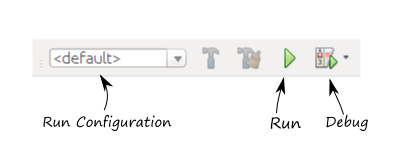Running the Website
Running the website means opening it in your default web browser. To launch the site, press the Run button on the Run Toolbar (figure B.4). Alternatively, you can press F6 button on your keyboard.
If everything is OK with your run configuration, the default web browser will be launched, and in the browser window, you will be able to see the Home page of the website.
The same effect would have typing "http://localhost/" in your browser, but NetBeans' run toolbar allows you to do that in a single click.