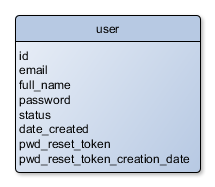16.3. Setting Up the Database
We will need to set up a sample "userdemo" database. The database will have a single table named user for
storing data associated with users of our website (see figure 16.2 below).
The user table contains the following fields:
- the
idis an auto-incremented integer field (primary key). - the
emailis a string field containing user's E-mail address. Each user will have a unique E-mail address, so this field is a unique key, too. - the
full_namestring field will contain the full name of a user (like "John Doe"). - the
statusinteger field will contain user's status (either "active" or "retired"). Retired users are not allowed to log in. - the
date_createdcontains date and time when the user was created. - the
pwd_reset_tokenandpwd_reset_token_creation_datefields are used for password resetting (when the user forgets his/her password and needs to reset it).
In your own website, you will likely want to add more fields to the
usertable. In this sample, we only define some minimum set of fields.
You can create the user table with the following SQL statement:
CREATE TABLE `user` (
`id` int(11) NOT NULL AUTO_INCREMENT,
`email` varchar(128) NOT NULL,
`full_name` varchar(512) NOT NULL,
`password` varchar(256) NOT NULL,
`status` int(11) NOT NULL,
`date_created` datetime NOT NULL,
`pwd_reset_token` varchar(32) DEFAULT NULL,
`pwd_reset_token_creation_date` datetime DEFAULT NULL,
PRIMARY KEY (`id`),
UNIQUE KEY `email_idx` (`email`)
);
You can find a migration, which creates the user table, in the User Demo sample application.
If you are new to migrations, refer to chapter Database Migrations.