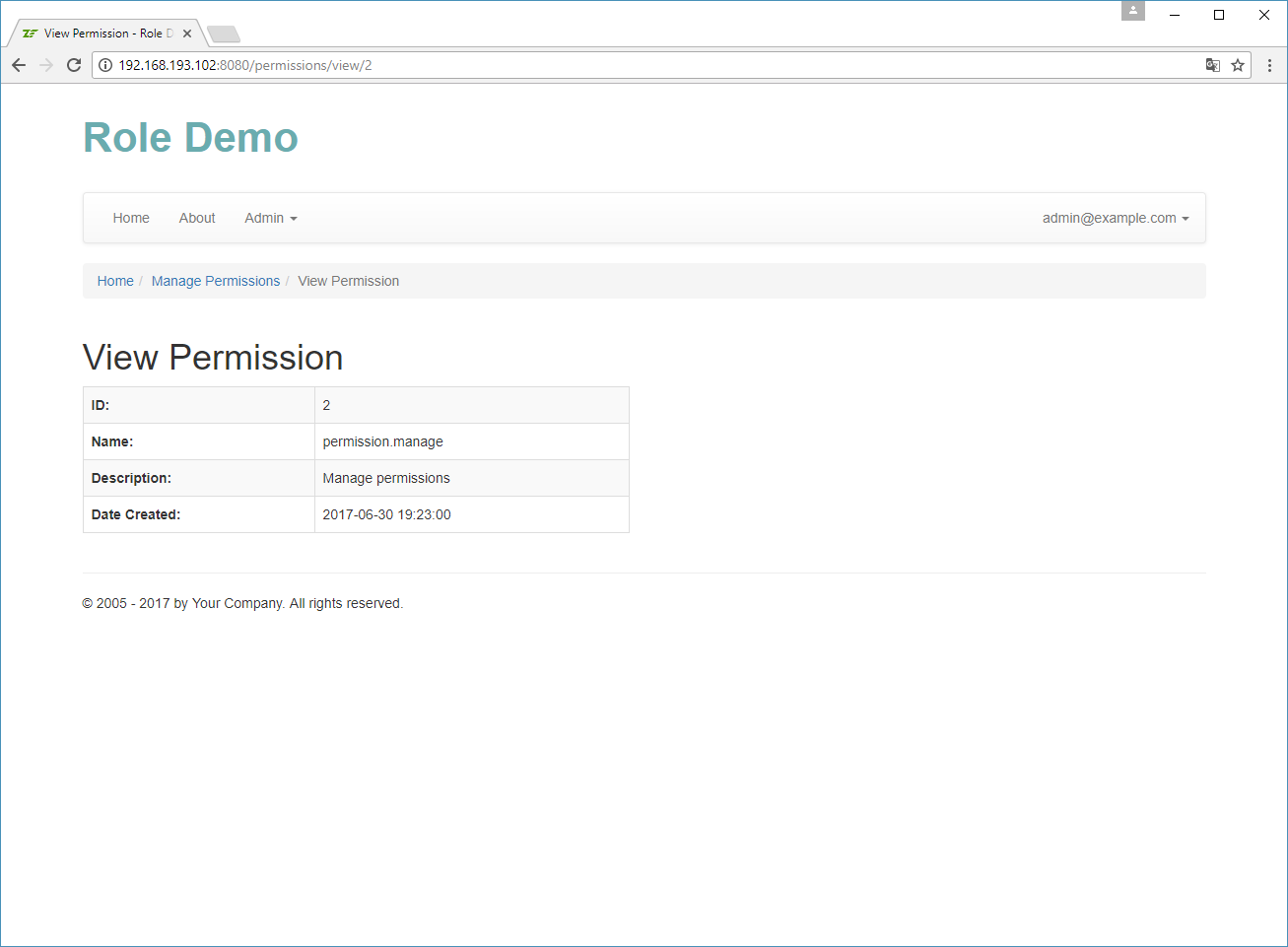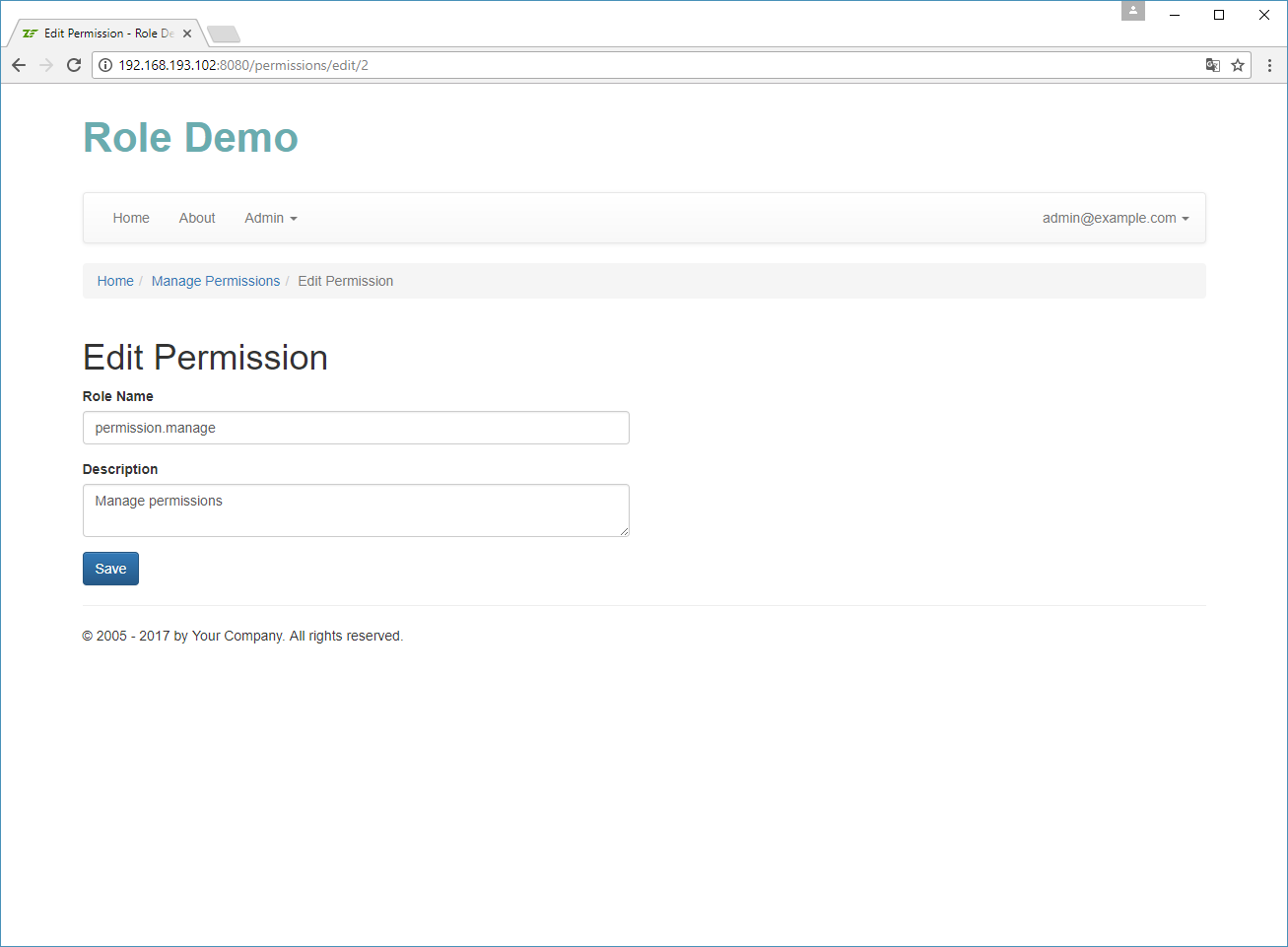17.8. Implementing Permission Management
In the Role Demo sample, we will create a convenient user interface for managing permissions. It will be useful if you plan to add new permissions or remove existing ones.
You can access the permission management page by logging in as
admin@example.comand opening menu Admin -> Manage Permissions.
The permission management will be implemented inside the PermissionController controller living in the
User\Controller namespace. The action methods of the PermissionController are listed in table 17.5:
| Action Name | Description |
|---|---|
addAction() |
Allows to add a new permission. |
deleteAction() |
Deletes an existing permission. |
editAction() |
Allows to edit an existing permission. |
indexAction() |
Displays the list of existing permissions. |
viewAction() |
Displays the details of a permission. |
The PermissionController works in pair with the PermissionManager service which
lives in User\Service namespace.
The PermissionController and PermissionManager contain nothing new and special, so we will skip their
discussion here and will just provide some screenshots of the resulting user interface below.
You can find the complete code of the
PermissionControllerandPermissionManagerclasses in the Role Demo sample.
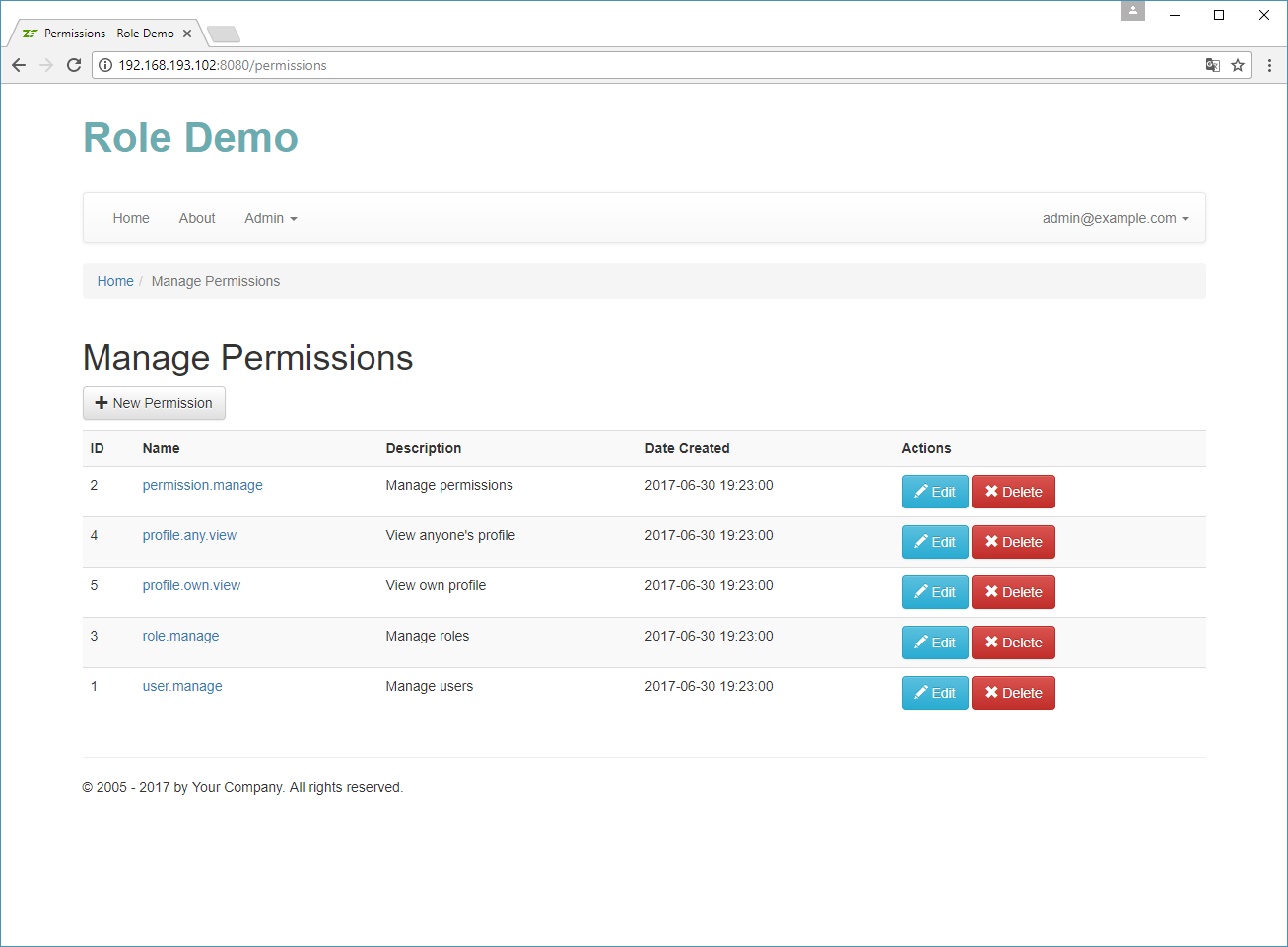 Figure 17.8 The list of permissions
Figure 17.8 The list of permissions
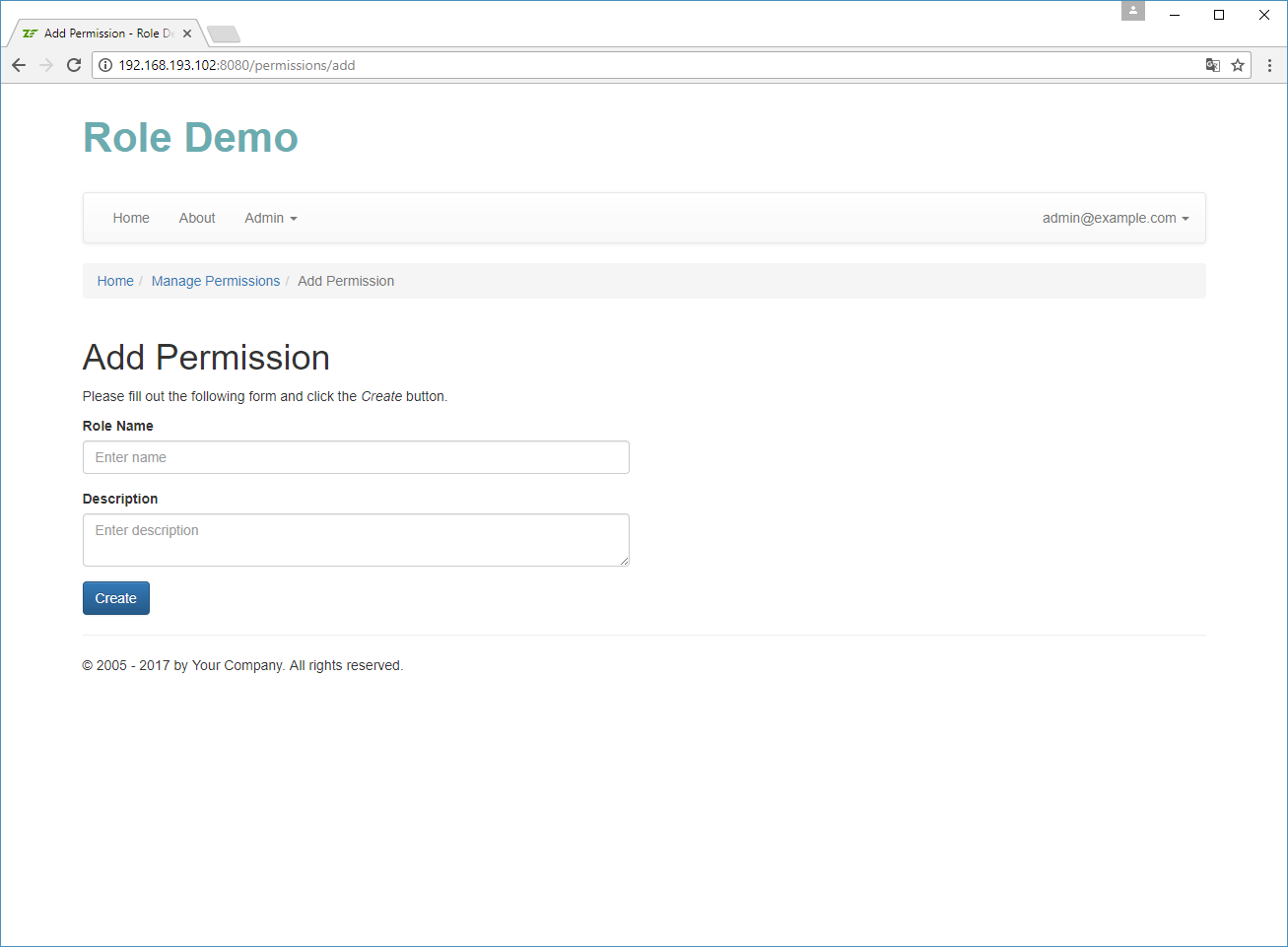 Figure 17.9 Create a new permission
Figure 17.9 Create a new permission