4.1. Get the Hello World Example from GitHub
In this and in the next chapters, we will provide some code samples that you may want to reproduce yourself. It may be difficult for a novice to write code without mistakes. If you are stuck or can not understand why your code does not work, you can download the complete Hello World web application from GitHub code hosting. Code examples from this chapter are mostly the part of this Hello World sample application.
To download the Hello World application, visit this page and click the Clone or Download button to download the code as a ZIP archive (see figure 4.1). When download is complete, unpack the archive to some directory.
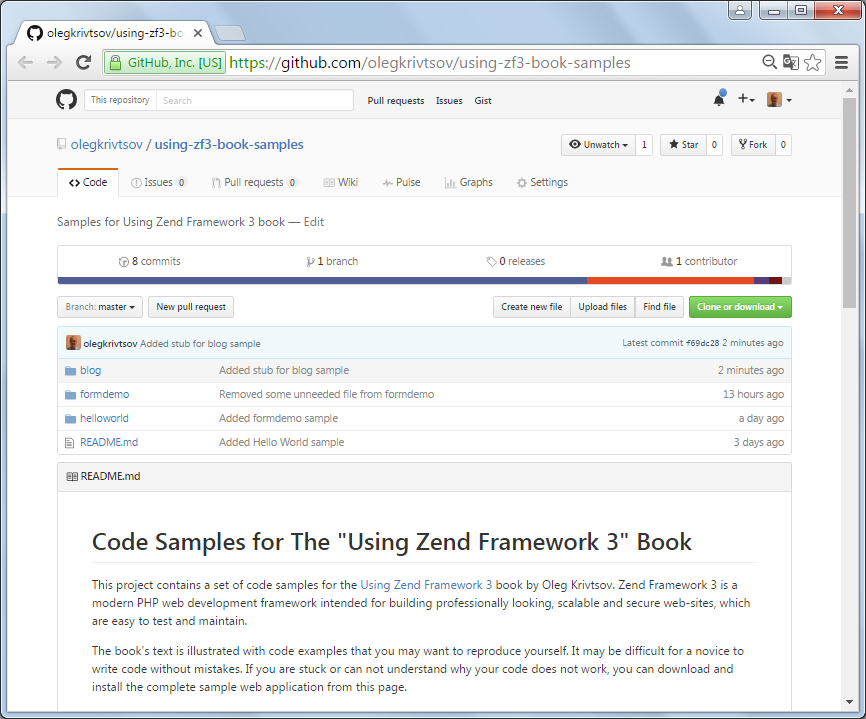 Figure 4.1. The Hello World sample can be downloaded from GitHub
Figure 4.1. The Hello World sample can be downloaded from GitHub
Then navigate to the helloworld directory containing the complete
source code of the Hello World example:
/using-zf3-book-samples
/helloworld
...
The Hello World is a complete website which can be installed on your machine. To install the example, you can either edit your default Apache virtual host file or create a new one. After editing the file, restart the Apache HTTP Server and open the website in your web browser.



