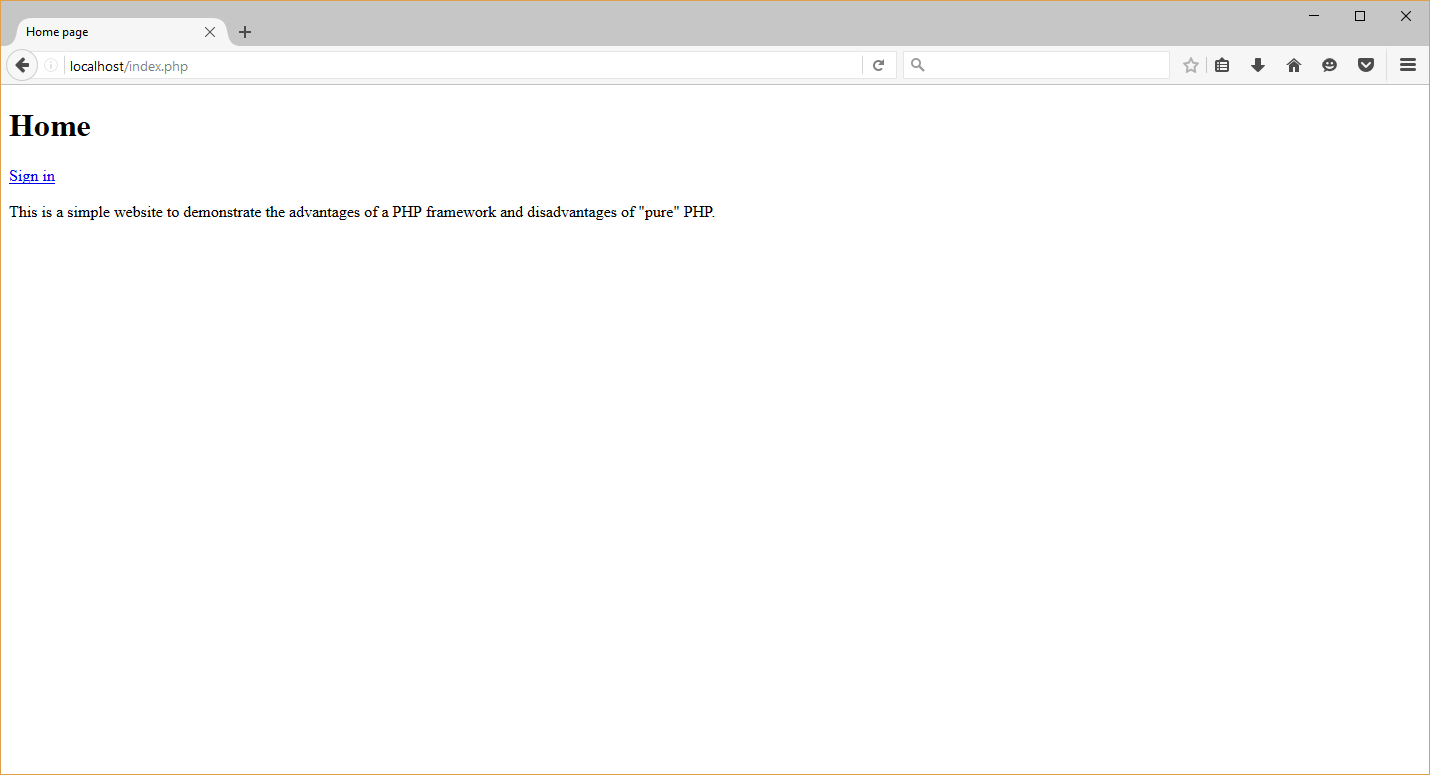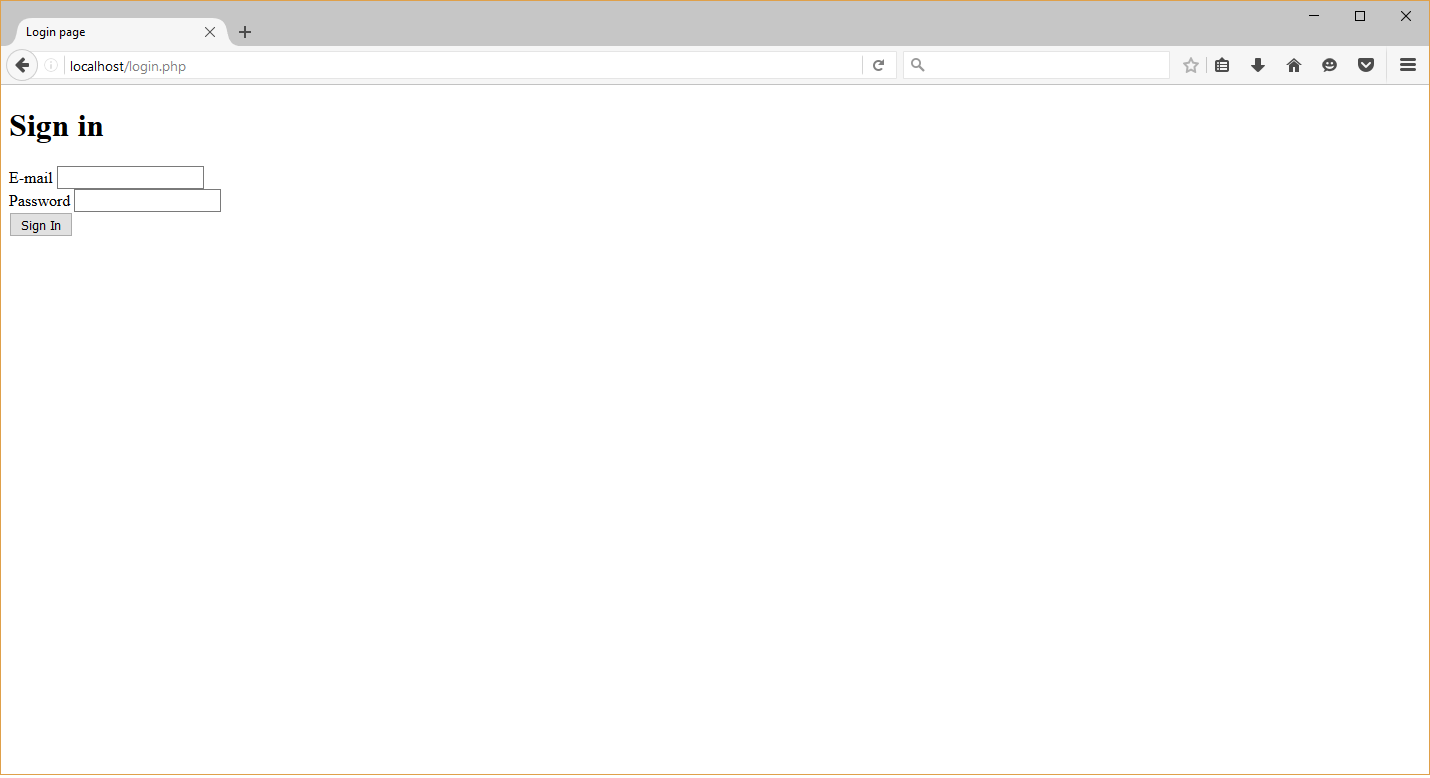1.2. An Example PHP Website
To demonstrate you how difficult it is to write a website without a PHP framework, here we will write a very simple website consisting of three HTML pages: Home, Login and Logout. For this example, we won't use any framework and will try to use only "pure" PHP.
Don't be confused - writing a website with a PHP framework may also be difficult, but with a framework you will do that in a consistent and secure manner.
1.2.1. Home Page
When you write a website in PHP, you put your code into a file with the .php extension. Such a file is called a PHP script.
First, let's implement the Home page for the website. To do that, create the index.php file in your Apache document root directory and put the following code into it:
To understand the code below, you need to have some experience with PHP. If you have no experience with PHP, it would be good if you refer to some PHP tutorial, like w3schools.com.
<?php
// index.php
session_start();
// If user is logged in, retrieve identity from session.
$identity = null;
if (isset($_SESSION['identity'])) {
$identity = $_SESSION['identity'];
}
?>
<!DOCTYPE html>
<html>
<head>
<title>Home page</title>
</head>
<body>
<h1>Home</h1>
<?php if ($identity==null): ?>
<a href="login.php">Sign in</a>
<?php else: ?>
<strong>Welcome, <?= $identity ?></strong> <a href="logout.php">Sign out</a>
<?php endif; ?>
<p>
This is a simple website to demonstrate the advantages of a PHP framework
and disadvantages of "pure" PHP.
</p>
</body>
</html>
If you now enter the "http://localhost/index.php" in your browser (like Google Chrome or Firefox), you should see the page like below:
1.2.2. Login Page
Next, let's implement the Login page. Such a page would have a form with the E-mail and Password fields. Once the user submits the form, he passes the authentication and his identity is saved to PHP session. The script would look like below:
<?php
// login.php
session_start();
// If user is logged in, redirect him to index.php
if (isset($_SESSION['identity'])) {
header('Location: index.php');
exit;
}
// Check if form is submitted.
$submitted = false;
if ($_SERVER['REQUEST_METHOD']=='POST') {
$submitted = true;
// Extract form data.
$email = $_POST['email'];
$password = $_POST['password'];
// Authenticate user.
$authenticated = false;
if ($email=='admin@example.com' && $password=='Secur1ty') {
$authenticated = true;
// Save identity to session.
$_SESSION['identity'] = $email;
// Redirect the user to index.php.
header('Location: index.php');
exit;
}
}
?>
<!DOCTYPE html>
<html>
<head>
<title>Login page</title>
</head>
<body>
<h1>Sign in</h1>
<?php if ($submitted && !$authenticated): ?>
<div class="alert">
Invalid credentials.
</div>
<?php endif; ?>
<form name="login-form" action="/login.php" method="POST">
<label for="email">E-mail</label>
<input type="text" name="email">
<br>
<label for="password">Password</label>
<input type="password" name="password">
<br>
<input type="submit" name="submit" value="Sign In">
</form>
</body>
</html>
If you open the "http://localhost/login.php" URL in your browser, you should see something like below:
To log in, use the
admin@example.comandSecur1tyas your E-mail and password, respectively.
1.2.3. Logout Page
And finally, let's implement the Logout page that will clear user identity from session:
<?php
// logout.php
session_start();
unset($_SESSION['identity']);
header('Location: index.php');
exit;
The complete code of this simple website can be found in Pure PHP sample bundled with this book.
1.2.4. Reviewing the Code
The above scripts are not only a typical example of a "pure" PHP website. It is also an example of how you should not write your websites (even simple websites). What's bad about it?
The index.php and login.php scripts tend to merge all the code into a single file. You do not have any separation of concerns, which makes your code too much complex. Intuitively, you understand that it would be more convenient to split the code responsible for user authentication and the code responsible for presentation (HTML rendering).
The URLs of your web pages look ugly (for example, "http://localhost/index.php"). We would like to hide that .php extension at all. And what happens when a web user tries to visit a page that doesn't exist? We would like to redirect the user to an error page in such case.
What if this website grows in size? How would you organise your code? A PHP script per web-page? And what if you want to reuse some of your PHP scripts in other websites without changes? Intuitively you might understand that it would be useful to organise the code in some kind of reusable modules.
Both index.php and login.php scripts contain common HTML markup. Why do we copy & paste this common layout in every PHP script? We would like to reuse the same master layout on all (or almost all) pages.
The login.php script has problems with security, because we didn't implement any validation of POST variables. PHP session is also subject to hacking. And the login.php PHP script will be located under the Apache document root directory, which is not very secure (it would be better to place it in a place not accessible for web users). The index.php is also insecure, because we did not filter the PHP output (it is subject to XSS attacks).
These scripts don't use any PHP classes. Encapsulating functionality into classes in theory would make the code well structured and easy to support.
In these scripts you have to write your own implementation of user authentication (and so on). Why do we reinvent the wheel and not use a well-designed library for that?
The above problems are easily solved when you write a website within a framework (like Zend Framework 3):
In ZF3, you use the Model-View-Controller design pattern, splitting your PHP code into models (the code responsible for authentication would go here), views (the code responsible for HTML rendering would go here) and controllers (the code responsible for retrieving POST variables would go here).
The ZF3 routing allows to make URLs professionally looking by hiding the .php extensions. How URLs can look like are defined by strict rules. If a user tries to see a non-existing page, he is automatically redirected to a standard error page.
In ZF3, you can use the concept of module. This allows to conveniently separate your models, views and controllers in autonomous unit (module) and easily reuse that unit in another project.
In ZF3 you can define a common layout view template and reuse it on all (or most) web pages.
ZF3 provides you various security features like form filters and validators, output escapers, session validators, cryptography algorithms and so on. In a ZF3 website, only index.php is accessible for web users, all other PHP scripts are located outside of Apache document root directory.
In a ZF3 website, you put your code into classes, which makes it well-organised.
ZF3 provides you many components that you can use in your website: a component for authentication, a component for working with forms, and so on.
Now you may have some idea of the advantages of Zend Framework 3 and what it can do for you. In the next sections, we will describe ZF3 in more details.