11.3. Implementing Multi-Step Forms
In this section, we will provide instructions on how to implement a multi-step form with ZF3. A multi-step form is a form having a lot of fields, and which is displayed in several steps. To store the current step and user-entered data between page requests, PHP sessions are utilized.
For example, user registration can be performed in several steps: on the first step you display the page allowing to enter login and password, on the second step you display the page where the site visitor can enter his personal information, and on the third step, the visitor can enter billing information.
Another example of a multi-step form is a Survey form. This form would display a question and possible variants of the answer. This form would have as many steps as many questions are in the survey.
In this section we will implement the User Registration form allowing to collect information about the user being registered.
You can see this complete working example in action as part of Form Demo sample web application bundled with this book.
11.3.1. Enabling Sessions
If you are new to the PHP sessions feature, please refer to Working with Sessions before reading this section.
Session support is implemented in Zend\Session component, so you have to install it if you hadn't done that before.
Next, modify your APP_DIR/config/global.php config file as follows:
<?php
use Zend\Session\Storage\SessionArrayStorage;
use Zend\Session\Validator\RemoteAddr;
use Zend\Session\Validator\HttpUserAgent;
return [
// Session configuration.
'session_config' => [
// Session cookie will expire in 1 hour.
'cookie_lifetime' => 60*60*1,
// Store session data on server maximum for 30 days.
'gc_maxlifetime' => 60*60*24*30,
],
// Session manager configuration.
'session_manager' => [
// Session validators (used for security).
'validators' => [
RemoteAddr::class,
HttpUserAgent::class,
]
],
// Session storage configuration.
'session_storage' => [
'type' => SessionArrayStorage::class
],
// ...
];
Then add the following lines to your module.config.php to register the UserRegistration session container:
<?php
return [
// ...
'session_containers' => [
'UserRegistration'
],
];
Done! Now we can use session container in our code. Next, we will implement the RegistrationForm
form model.
11.3.2. Adding RegistrationForm
The RegistrationForm form model will be used for collecting data about the user (email, full name,
password, personal information and billing information). We will add elements to this form in three portions,
thus allowing to use it as a multi-step form.
To add the form model, create the RegistrationForm.php file in the Form directory under the Application module's source directory:
<?php
namespace Application\Form;
use Zend\Form\Form;
use Zend\InputFilter\InputFilter;
use Application\Validator\PhoneValidator;
/**
* This form is used to collect user registration data. This form is multi-step.
* It determines which fields to create based on the $step argument you pass to
* its constructor.
*/
class RegistrationForm extends Form
{
/**
* Constructor.
*/
public function __construct($step)
{
// Check input.
if (!is_int($step) || $step<1 || $step>3)
throw new \Exception('Step is invalid');
// Define form name
parent::__construct('registration-form');
// Set POST method for this form
$this->setAttribute('method', 'post');
$this->addElements($step);
$this->addInputFilter($step);
}
/**
* This method adds elements to form (input fields and submit button).
*/
protected function addElements($step)
{
if ($step==1) {
// Add "email" field
$this->add([
'type' => 'text',
'name' => 'email',
'attributes' => [
'id' => 'email'
],
'options' => [
'label' => 'Your E-mail',
],
]);
// Add "full_name" field
$this->add([
'type' => 'text',
'name' => 'full_name',
'attributes' => [
'id' => 'full_name'
],
'options' => [
'label' => 'Full Name',
],
]);
// Add "password" field
$this->add([
'type' => 'password',
'name' => 'password',
'attributes' => [
'id' => 'password'
],
'options' => [
'label' => 'Choose Password',
],
]);
// Add "confirm_password" field
$this->add([
'type' => 'password',
'name' => 'confirm_password',
'attributes' => [
'id' => 'confirm_password'
],
'options' => [
'label' => 'Type Password Again',
],
]);
} else if ($step==2) {
// Add "phone" field
$this->add([
'type' => 'text',
'name' => 'phone',
'attributes' => [
'id' => 'phone'
],
'options' => [
'label' => 'Mobile Phone',
],
]);
// Add "street_address" field
$this->add([
'type' => 'text',
'name' => 'street_address',
'attributes' => [
'id' => 'street_address'
],
'options' => [
'label' => 'Street address',
],
]);
// Add "city" field
$this->add([
'type' => 'text',
'name' => 'city',
'attributes' => [
'id' => 'city'
],
'options' => [
'label' => 'City',
],
]);
// Add "state" field
$this->add([
'type' => 'text',
'name' => 'state',
'attributes' => [
'id' => 'state'
],
'options' => [
'label' => 'State',
],
]);
// Add "post_code" field
$this->add([
'type' => 'text',
'name' => 'post_code',
'attributes' => [
'id' => 'post_code'
],
'options' => [
'label' => 'Post Code',
],
]);
// Add "country" field
$this->add([
'type' => 'select',
'name' => 'country',
'attributes' => [
'id' => 'country',
],
'options' => [
'label' => 'Country',
'empty_option' => '-- Please select --',
'value_options' => [
'US' => 'United States',
'CA' => 'Canada',
'BR' => 'Brazil',
'GB' => 'Great Britain',
'FR' => 'France',
'IT' => 'Italy',
'DE' => 'Germany',
'RU' => 'Russia',
'IN' => 'India',
'CN' => 'China',
'AU' => 'Australia',
'JP' => 'Japan'
],
],
]);
} else if ($step==3) {
// Add "billing_plan" field
$this->add([
'type' => 'select',
'name' => 'billing_plan',
'attributes' => [
'id' => 'billing_plan',
],
'options' => [
'label' => 'Billing Plan',
'empty_option' => '-- Please select --',
'value_options' => [
'Free' => 'Free',
'Bronze' => 'Bronze',
'Silver' => 'Silver',
'Gold' => 'Gold',
'Platinum' => 'Platinum'
],
],
]);
// Add "payment_method" field
$this->add([
'type' => 'select',
'name' => 'payment_method',
'attributes' => [
'id' => 'payment_method',
],
'options' => [
'label' => 'Payment Method',
'empty_option' => '-- Please select --',
'value_options' => [
'Visa' => 'Visa',
'MasterCard' => 'Master Card',
'PayPal' => 'PayPal'
],
],
]);
}
// Add the CSRF field
$this->add([
'type' => 'csrf',
'name' => 'csrf',
'attributes' => [],
'options' => [
'csrf_options' => [
'timeout' => 600
]
],
]);
// Add the submit button
$this->add([
'type' => 'submit',
'name' => 'submit',
'attributes' => [
'value' => 'Next Step',
'id' => 'submitbutton',
],
]);
}
/**
* This method creates input filter (used for form filtering/validation).
*/
private function addInputFilter($step)
{
$inputFilter = new InputFilter();
$this->setInputFilter($inputFilter);
if ($step==1) {
$inputFilter->add([
'name' => 'email',
'required' => true,
'filters' => [
['name' => 'StringTrim'],
],
'validators' => [
[
'name' => 'EmailAddress',
'options' => [
'allow' => \Zend\Validator\Hostname::ALLOW_DNS,
'useMxCheck' => false,
],
],
],
]);
$inputFilter->add([
'name' => 'full_name',
'required' => true,
'filters' => [
['name' => 'StringTrim'],
['name' => 'StripTags'],
['name' => 'StripNewlines'],
],
'validators' => [
[
'name' => 'StringLength',
'options' => [
'min' => 1,
'max' => 128
],
],
],
]);
// Add input for "password" field
$inputFilter->add([
'name' => 'password',
'required' => true,
'filters' => [
],
'validators' => [
[
'name' => 'StringLength',
'options' => [
'min' => 6,
'max' => 64
],
],
],
]);
// Add input for "confirm_password" field
$inputFilter->add([
'name' => 'confirm_password',
'required' => true,
'filters' => [
],
'validators' => [
[
'name' => 'Identical',
'options' => [
'token' => 'password',
],
],
],
]);
} else if ($step==2) {
$inputFilter->add([
'name' => 'phone',
'required' => true,
'filters' => [
],
'validators' => [
[
'name' => 'StringLength',
'options' => [
'min' => 3,
'max' => 32
],
],
[
'name' => PhoneValidator::class,
'options' => [
'format' => PhoneValidator::PHONE_FORMAT_INTL
]
],
],
]);
// Add input for "street_address" field
$inputFilter->add([
'name' => 'street_address',
'required' => true,
'filters' => [
['name' => 'StringTrim'],
],
'validators' => [
['name'=>'StringLength', 'options'=>['min'=>1, 'max'=>255]]
],
]);
// Add input for "city" field
$inputFilter->add([
'name' => 'city',
'required' => true,
'filters' => [
['name' => 'StringTrim'],
],
'validators' => [
['name'=>'StringLength', 'options'=>['min'=>1, 'max'=>255]]
],
]);
// Add input for "state" field
$inputFilter->add([
'name' => 'state',
'required' => true,
'filters' => [
['name' => 'StringTrim'],
],
'validators' => [
['name'=>'StringLength', 'options'=>['min'=>1, 'max'=>32]]
],
]);
// Add input for "post_code" field
$inputFilter->add([
'name' => 'post_code',
'required' => true,
'filters' => [
],
'validators' => [
['name' => 'IsInt'],
['name'=>'Between', 'options'=>['min'=>0, 'max'=>999999]]
],
]);
// Add input for "country" field
$inputFilter->add([
'name' => 'country',
'required' => false,
'filters' => [
['name' => 'Alpha'],
['name' => 'StringTrim'],
['name' => 'StringToUpper'],
],
'validators' => [
['name'=>'StringLength', 'options'=>['min'=>2, 'max'=>2]]
],
]);
} else if ($step==3) {
// Add input for "billing_plan" field
$inputFilter->add([
'name' => 'billing_plan',
'required' => true,
'filters' => [
],
'validators' => [
[
'name' => 'InArray',
'options' => [
'haystack'=>[
'Free',
'Bronze',
'Silver',
'Gold',
'Platinum'
]
]
]
],
]);
// Add input for "payment_method" field
$inputFilter->add([
'name' => 'payment_method',
'required' => true,
'filters' => [
],
'validators' => [
[
'name' => 'InArray',
'options' => [
'haystack'=>[
'PayPal',
'Visa',
'MasterCard',
]
]
]
],
]);
}
}
}
As you can see from the code above, the RegistrationForm is a usual form model, but it accepts the $step argument
in its constructor allowing to specify what form elements to use on the current step.
11.3.3. Adding RegistrationController
Next, we'll add the RegistrationController controller class. To do that, create the RegistrationController.php
file under the Controller directory and add the following code into it:
<?php
namespace Application\Controller;
use Zend\Mvc\Controller\AbstractActionController;
use Zend\View\Model\ViewModel;
use Application\Form\RegistrationForm;
use Zend\Session\Container;
/**
* This is the controller class displaying a page with the User Registration form.
* User registration has several steps, so we display different form elements on
* each step. We use session container to remember user's choices on the previous
* steps.
*/
class RegistrationController extends AbstractActionController
{
/**
* Session container.
* @var Zend\Session\Container
*/
private $sessionContainer;
/**
* Constructor. Its goal is to inject dependencies into controller.
*/
public function __construct($sessionContainer)
{
$this->sessionContainer = $sessionContainer;
}
/**
* This is the default "index" action of the controller. It displays the
* User Registration page.
*/
public function indexAction()
{
// Determine the current step.
$step = 1;
if (isset($this->sessionContainer->step)) {
$step = $this->sessionContainer->step;
}
// Ensure the step is correct (between 1 and 3).
if ($step<1 || $step>3)
$step = 1;
if ($step==1) {
// Init user choices.
$this->sessionContainer->userChoices = [];
}
$form = new RegistrationForm($step);
// Check if user has submitted the form
if($this->getRequest()->isPost()) {
// Fill in the form with POST data
$data = $this->params()->fromPost();
$form->setData($data);
// Validate form
if($form->isValid()) {
// Get filtered and validated data
$data = $form->getData();
// Save user choices in session.
$this->sessionContainer->userChoices["step$step"] = $data;
// Increase step
$step ++;
$this->sessionContainer->step = $step;
// If we completed all 3 steps, redirect to Review page.
if ($step>3) {
return $this->redirect()->toRoute('registration',
['action'=>'review']);
}
// Go to the next step.
return $this->redirect()->toRoute('registration');
}
}
$viewModel = new ViewModel([
'form' => $form
]);
$viewModel->setTemplate("application/registration/step$step");
return $viewModel;
}
/**
* The "review" action shows a page allowing to review data entered on previous
* three steps.
*/
public function reviewAction()
{
// Validate session data.
if(!isset($this->sessionContainer->step) ||
$this->sessionContainer->step<=3 ||
!isset($this->sessionContainer->userChoices)) {
throw new \Exception('Sorry, the data is not available for review yet');
}
// Retrieve user choices from session.
$userChoices = $this->sessionContainer->userChoices;
return new ViewModel([
'userChoices' => $userChoices
]);
}
}
In the class above, we have three methods:
The
__construct()constructor is used to inject the dependency - the session container - into the controller.The
indexAction()action method extracts the current step from session and initializes the form model. If the user has submitted the form, we extract data from form and save it to session, incrementing the step. If the step is greater than 3, we redirect the user to the "Review" page.The
reviewAction()action method extracts the data entered by the user on all three steps and passes it to the view for rendering.
11.3.3.1. Adding RegistrationControllerFactory
Next, we add the factory for the RegistrationController. To do that, add the RegistrationControllerFactory.php file
inside the Controller/Form directory under the module's source directory. Put the following code into it:
<?php
namespace Application\Controller\Factory;
use Interop\Container\ContainerInterface;
use Zend\ServiceManager\Factory\FactoryInterface;
use Application\Controller\RegistrationController;
/**
* This is the factory for RegistrationController. Its purpose is to instantiate the
* controller and inject dependencies into it.
*/
class RegistrationControllerFactory implements FactoryInterface
{
public function __invoke(ContainerInterface $container,
$requestedName, array $options = null)
{
$sessionContainer = $container->get('UserRegistration');
// Instantiate the controller and inject dependencies
return new RegistrationController($sessionContainer);
}
}
Do not forget to register the controller in the module.config.php file!
11.3.4. Adding View Templates
Now, let's add the view templates for the controller actions. We have four view templates: step1.phtml, step2.phtml,
step3.phtml and review.phtml. The first three ones are used by the indexAction() and the last is used by the reviewAction().
Add step1.phtml file inside the application/registration directory and put the following code into it:
<?php
$form->get('email')->setAttributes([
'class'=>'form-control',
'placeholder'=>'name@yourcompany.com'
]);
$form->get('full_name')->setAttributes([
'class'=>'form-control',
'placeholder'=>'John Doe'
]);
$form->get('password')->setAttributes([
'class'=>'form-control',
'placeholder'=>'Type password here (6 characters at minimum)'
]);
$form->get('confirm_password')->setAttributes([
'class'=>'form-control',
'placeholder'=>'Repeat password'
]);
$form->get('submit')->setAttributes(array('class'=>'btn btn-primary'));
$form->prepare();
?>
<h1>User Registration - Step 1</h1>
<div class="row">
<div class="col-md-6">
<?= $this->form()->openTag($form); ?>
<div class="form-group">
<?= $this->formLabel($form->get('email')); ?>
<?= $this->formElement($form->get('email')); ?>
<?= $this->formElementErrors($form->get('email')); ?>
</div>
<div class="form-group">
<?= $this->formLabel($form->get('full_name')); ?>
<?= $this->formElement($form->get('full_name')); ?>
<?= $this->formElementErrors($form->get('full_name')); ?>
</div>
<div class="form-group">
<?= $this->formLabel($form->get('password')); ?>
<?= $this->formElement($form->get('password')); ?>
<?= $this->formElementErrors($form->get('password')); ?>
</div>
<div class="form-group">
<?= $this->formLabel($form->get('confirm_password')); ?>
<?= $this->formElement($form->get('confirm_password')); ?>
<?= $this->formElementErrors($form->get('confirm_password')); ?>
</div>
<div class="form-group">
<?= $this->formElement($form->get('submit')); ?>
</div>
<?= $this->formElement($form->get('csrf')); ?>
<?= $this->form()->closeTag(); ?>
</div>
</div>
Next, add step2.phtml file inside the application/registration directory and put the following code into it:
<?php
$form->get('phone')->setAttributes([
'class'=>'form-control',
'placeholder'=>'Phone number in international format'
]);
$form->get('street_address')->setAttributes([
'class'=>'form-control',
]);
$form->get('city')->setAttributes([
'class'=>'form-control',
]);
$form->get('state')->setAttributes([
'class'=>'form-control',
]);
$form->get('post_code')->setAttributes([
'class'=>'form-control',
]);
$form->get('country')->setAttributes([
'class'=>'form-control'
]);
$form->get('submit')->setAttributes(array('class'=>'btn btn-primary'));
$form->prepare();
?>
<h1>User Registration - Step 2 - Personal Information</h1>
<div class="row">
<div class="col-md-6">
<?= $this->form()->openTag($form); ?>
<div class="form-group">
<?= $this->formLabel($form->get('phone')); ?>
<?= $this->formElement($form->get('phone')); ?>
<?= $this->formElementErrors($form->get('phone')); ?>
</div>
<div class="form-group">
<?= $this->formLabel($form->get('street_address')); ?>
<?= $this->formElement($form->get('street_address')); ?>
<?= $this->formElementErrors($form->get('street_address')); ?>
</div>
<div class="form-group">
<?= $this->formLabel($form->get('city')); ?>
<?= $this->formElement($form->get('city')); ?>
<?= $this->formElementErrors($form->get('city')); ?>
</div>
<div class="form-group">
<?= $this->formLabel($form->get('state')); ?>
<?= $this->formElement($form->get('state')); ?>
<?= $this->formElementErrors($form->get('state')); ?>
</div>
<div class="form-group">
<?= $this->formLabel($form->get('post_code')); ?>
<?= $this->formElement($form->get('post_code')); ?>
<?= $this->formElementErrors($form->get('post_code')); ?>
</div>
<div class="form-group">
<?= $this->formLabel($form->get('country')); ?>
<?= $this->formElement($form->get('country')); ?>
<?= $this->formElementErrors($form->get('country')); ?>
</div>
<div class="form-group">
<?= $this->formElement($form->get('submit')); ?>
</div>
<?= $this->formElement($form->get('csrf')); ?>
<?= $this->form()->closeTag(); ?>
</div>
</div>
Next, add step3.phtml file inside the application/registration directory and put the following code into it:
<?php
$form->get('billing_plan')->setAttributes([
'class'=>'form-control',
]);
$form->get('payment_method')->setAttributes([
'class'=>'form-control',
]);
$form->get('submit')->setAttributes(array('class'=>'btn btn-primary'));
$form->prepare();
?>
<h1>User Registration - Step 3 - Billing Information</h1>
<div class="row">
<div class="col-md-6">
<?= $this->form()->openTag($form); ?>
<div class="form-group">
<?= $this->formLabel($form->get('billing_plan')); ?>
<?= $this->formElement($form->get('billing_plan')); ?>
<?= $this->formElementErrors($form->get('billing_plan')); ?>
</div>
<div class="form-group">
<?= $this->formLabel($form->get('payment_method')); ?>
<?= $this->formElement($form->get('payment_method')); ?>
<?= $this->formElementErrors($form->get('payment_method')); ?>
</div>
<div class="form-group">
<?= $this->formElement($form->get('submit')); ?>
</div>
<?= $this->formElement($form->get('csrf')); ?>
<?= $this->form()->closeTag(); ?>
</div>
</div>
And finally, add review.phtml file inside the application/registration directory and put the following code into it:
<h1>User Registration - Review</h1>
<p>Thank you! Now please review the data you entered in previous three steps.</p>
<pre>
<?php print_r($userChoices); ?>
</pre>
11.3.5. Adding Route
Add the following route inside your module.config.php config file:
'registration' => [
'type' => Segment::class,
'options' => [
'route' => '/registration[/:action]',
'constraints' => [
'action' => '[a-zA-Z][a-zA-Z0-9_-]*'
],
'defaults' => [
'controller' => Controller\RegistrationController::class,
'action' => 'index',
],
],
],
Great! Now everything is ready for seeing the results!
11.3.6. Results
To see our multi-step form in action, enter the "http://localhost/registration" URL into your browser's navigation bar. The User Registration - Step 1 page appears (see figure 11.6 below):
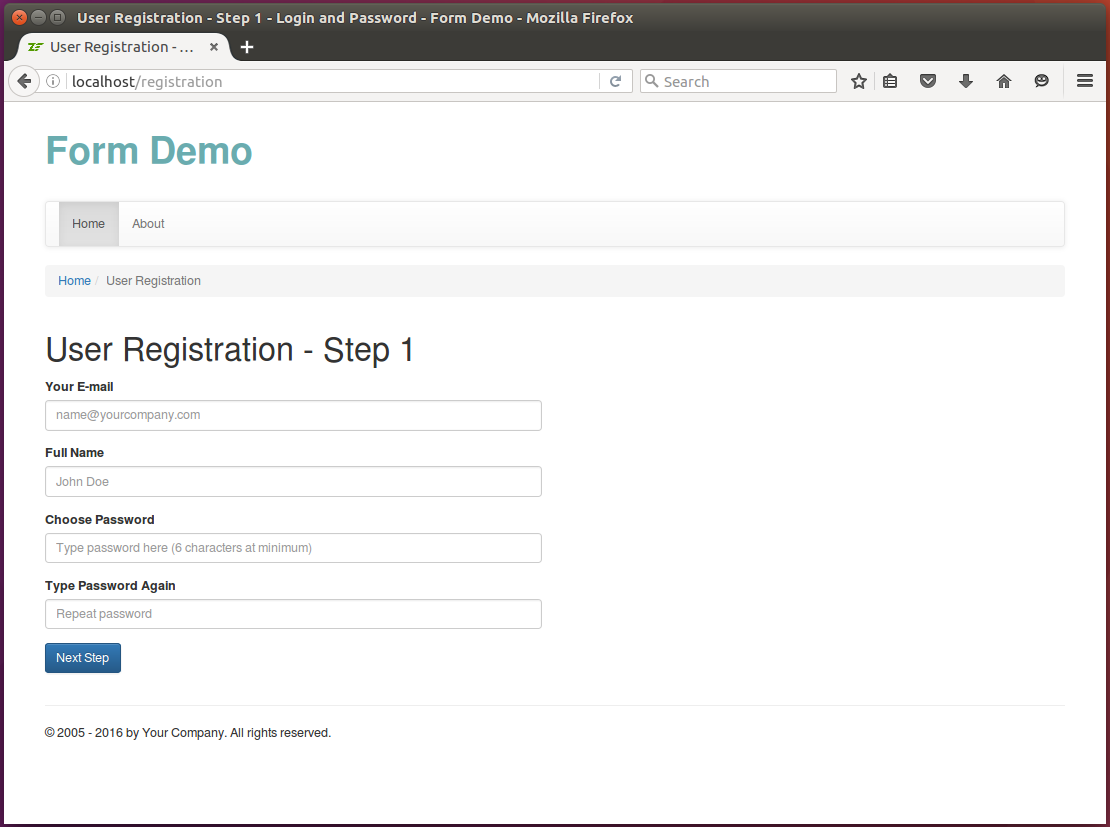 Figure 11.6. User Registration - Step 1
Figure 11.6. User Registration - Step 1
Once the user enters his E-mail, full name and password and clicks Next, he is redirected to the next step (see figure 11.7):
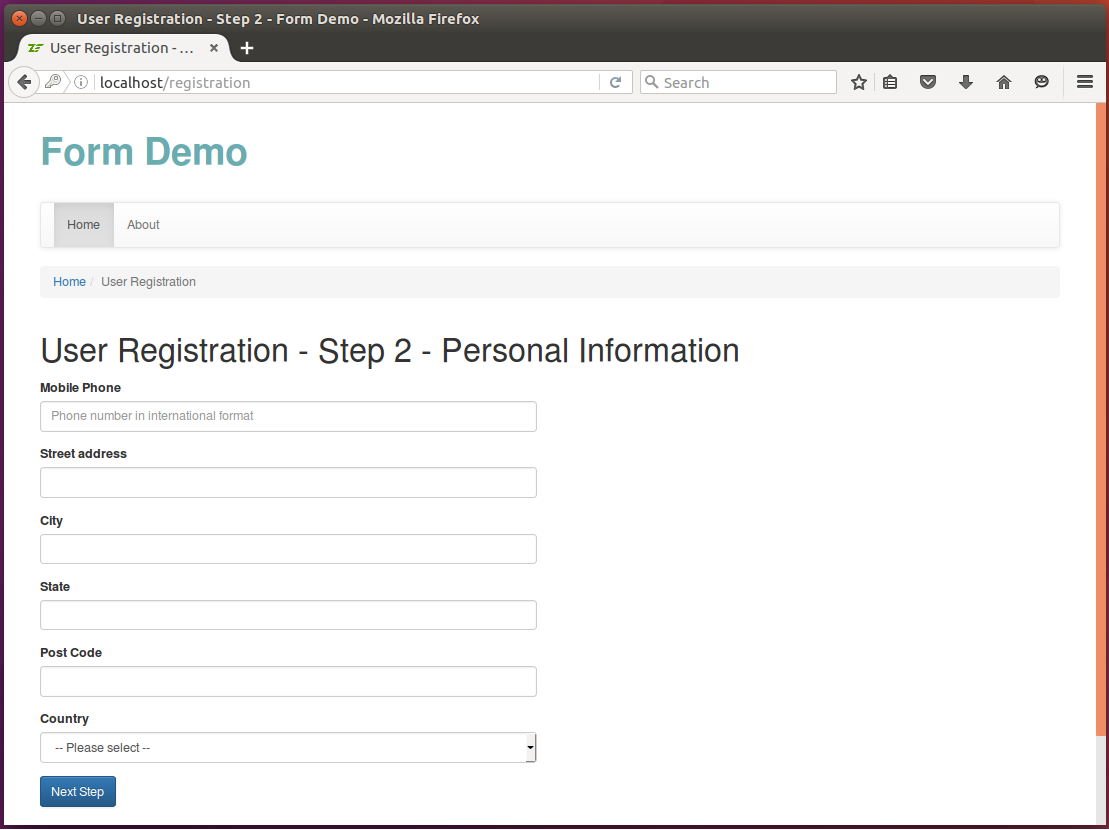 Figure 11.7. User Registration - Step 2
Figure 11.7. User Registration - Step 2
And the final step is shown in figure 11.8 below:
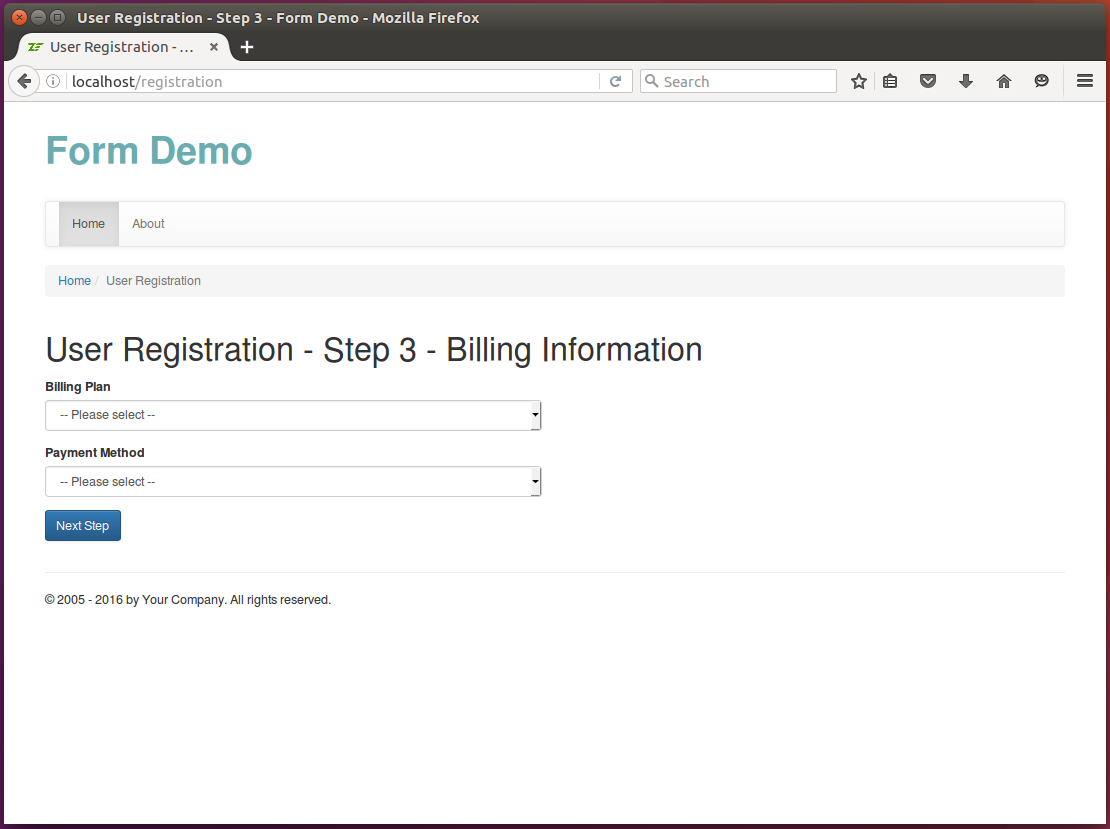 Figure 11.8. User Registration - Step 3
Figure 11.8. User Registration - Step 3
Clicking Next results in displaying the Review page allowing to see the data entered on the previous three steps:
 Figure 11.9. User Registration - Review
Figure 11.9. User Registration - Review
You can find this complete example in the Form Demo sample application bundled with this book.



